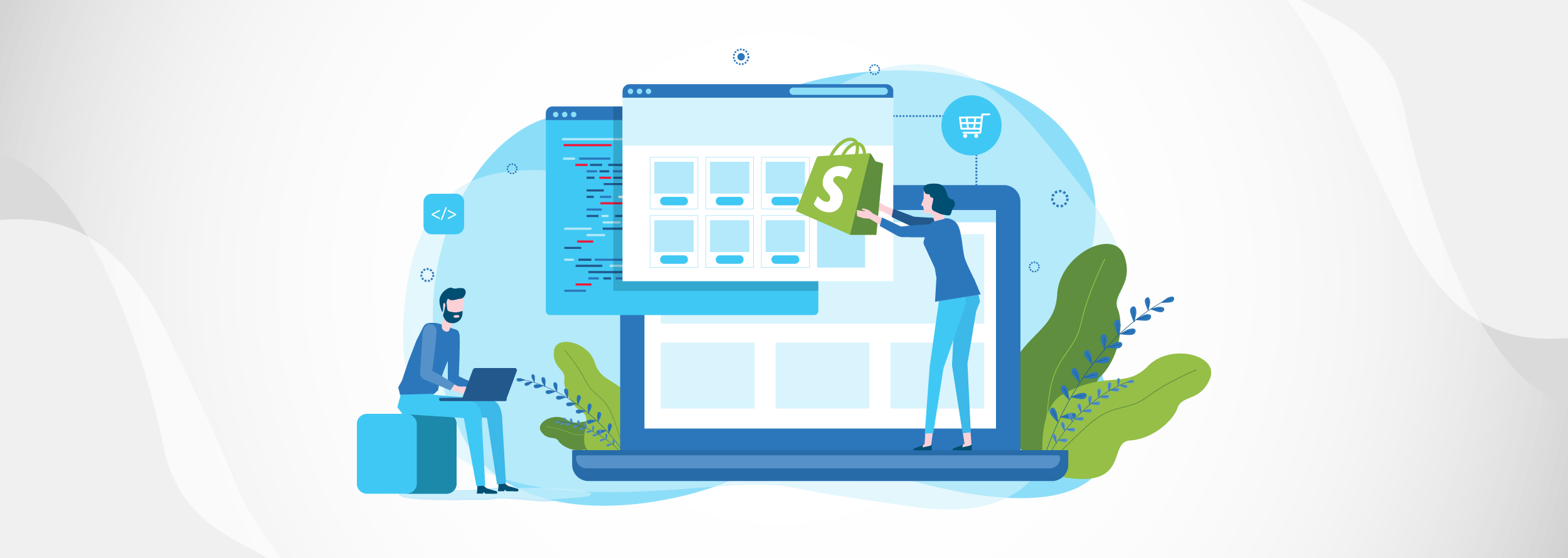Have you ever heard about Shopify Apps? Shopify has many custom implementations based on your Store necessities. The best thing is that if there isn’t something to cover them, it will probably be an app for that. Here we’re going to talk about Shopify Apps, and how it works. Keep reading to learn about it!
The Basics
We’re going to use a sample problem to solve using apps, learn the basics, and get started.
Suppose you have a fantastic store, with many sales and delighted clients, but there is a little problem with your logistics costs:
You ship your products, but you need to calculate different prices based on your customer’s locations to choose the cheaper and faster option, but only in particular cases.
For example, imagine you only have two types of shipment, one is free, and the other is a paid option. There is an edge case where some customer is inside a shipment zone in the map where the user can select two shipments on the checkout section of Shopify, and instead of getting the paid option, takes the free one. Trust me; this can be real.
So, how can you solve it? If Shopify allows the client to get a free Shippment option anytime.
Shopify Marketplace
Here is where Shopify Apps comes into action.
In the Shopify Marketplace, you can find many solutions for many problems or customizations for your store. For our example, there are tons of answers.
You need to access apps.shopify.com and get into the search bar with a keyword-based on your necessity. In our case, we are looking for a shipment solution.
As you can see, there’s a lot of options, but each app comes with a description of what it can do and how it works. They even have a qualification, giving you more clarity when choosing one.
Getting started
Ok, we choose one. Now what?
It’s time to start using our app. The install process is straightforward, and the main logic will always be inside the app.
- Open the app overview
- Check the price; many apps are free
- Add the app to your store, which is a click away from the “Add to store” button
- Go to your store, and Access your Apps panel in Shopify
- There is your app, Yeah! We did it!
Now, this is when the fun part begins. As you probably know, each app has its logic, structure, and interface. So, it is necessary to read the docs or tutorials from the creator and get into action.
In this example, we are looking at Bespoke, an app that allows us to create custom rules based on zip codes, addresses, prices, or products, using a code style logic or a friendly interface for the implementation.
Remember: the choice will be based on what app fix better for you.
Conclusions
A Shopify App is a custom implementation that solves specific necessities, like any common App in other Marketplace.
The cool thing here is how an eCommerce platform can offer many options to work with our products and keep our progress on track.
This post was a short intro to Apps and how you can work better-taking
advantage of them, but talk about all behind the scenes is a long story for another day.
Thanks for reading!