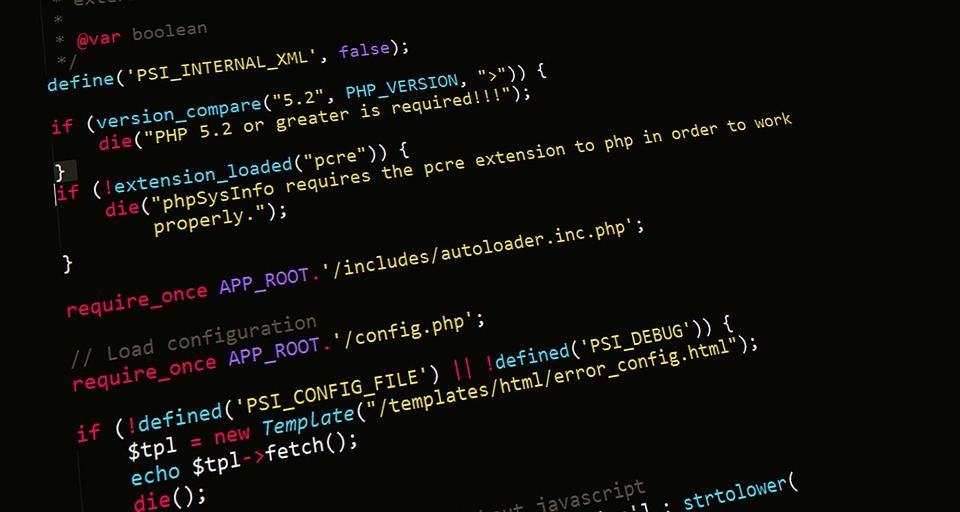Integrating Sprockets and Sinatra is easy because Sprockets is Rack-based. Let's do a simple example focusing on:
- Creating a simple Sinatra application
- Being able to use CoffeeScript and Sass.
1. Create a simple Sinatra application
First, let's declare our gems in a Gemfile:
source 'https://rubygems.org'
ruby '2.1.0'
gem 'haml'
gem 'sinatra'
And then our application.rb file:
require 'bundler'
Bundler.require :default
set :root, File.realpath(File.dirname(__FILE__))
get '/' do
haml :index
end
Finally our single view views/index.haml:
!!!
%html
%head
%meta{content: "text/html; charset=utf-8", "http-equiv" => "content-type"}/
%title Test Application
%body
.box
Hi there
.red
Now run:
bundle
bundle exec ruby application.rb
And point your browser to http://localhost:4567, you should see:

2. Being able to use CoffeeScript and Sass.
First, add the required gems to your Gemfile:
source 'https://rubygems.org'
ruby '2.1.0'
gem 'haml'
gem 'sinatra'
gem 'coffee-script'
gem 'sass'
gem 'sprockets'
Now add the Sprockets core, which is a Sprockets::Environment, and tell it where to find your assets directory, put this in my_assets.rb:
module MyAssets
def self.environment root_path
environment = Sprockets::Environment.new root_path
environment.append_path 'assets'
environment
end
end
In a development environment you want to serve non-compiled individual assets, Sprockets has a built-in Sprockets::Server for this purpose. This means that we just need to map it to some URL, update your config.ru with this content:
require_relative 'application'
require_relative 'my_assets'
unless ENV['RACK_ENV'] == 'production'
map '/assets' do
run MyAssets.environment Sinatra::Application.settings.root
end
end
run Sinatra::Application
And add the styles and javascripts to your view views/index.haml:
!!!
%html
%head
%meta{content: "text/html; charset=utf-8", "http-equiv" => "content-type"}/
%title Test Application
%link{href: '/assets/application.css', rel: "stylesheet"}/
%body
.box
Hi there
.red
%script{src: '/assets/application.js' }
Now declare the manifest file assets/application.js:
//= require js/do_some
DoSomething.now()
And assets/application.css:
//= require css/do_some
Finally declare some styles in assets/css/do_some.scss:
body .box {
color: #00ff00;
width: 97%;
.red {
background-color: #ff0000;
color: #000000;
}
}
And some Javascript in assets/js/do_some.coffee:
class @DoSomething
@now: ->
document.getElementsByClassName('red')[0].innerHTML = 'Check me out!'
And we are done, run:
bundle
bundle exec rackup
Then open http://localhost:9292/ and you should see this:

Conclusion
It is quite easy to integrate Sprockets and Sinatra, if you want to write less code you will probably prefer the Sinatra::AssetPipeline gem.
Look at the source code example here.
Or for a more complete example that includes assets precompilation check this Rakefile, its view helpers and its usage.
Have fun implementing it!