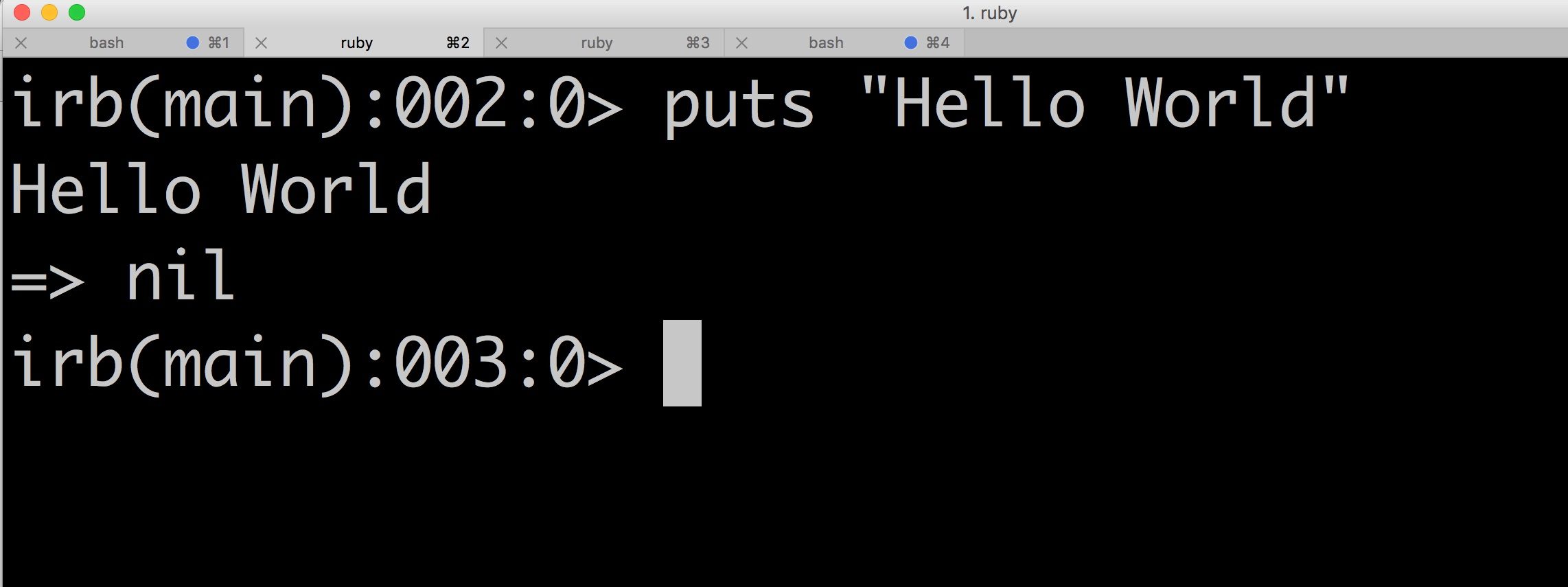The 99.9% -I'm guessing the number- of the mobile applications requires internet connection via wi-fi or mobile networks -3G or 4G-. For that reason, it is important to know how our application behaves in different scenarios regarding internet speed connection.
A good way to have an idea without leaving our desk is using Network Link Conditioner, if your are developing for iOS. The main function of this tool is to set a speed connection profile, which can be wi-fi, 3G, 4G, or you can even create your own and then, the connection of your computer will act as defined by the profile.
The use of this kind of tools allow us to see the behavior of our app and check if we can improve it. Sometimes, is just a matter of refactoring our code. This can also contribute to offer a better product to the users, because your app will be tested in the majority of the possible internet connection scenarios.
The NLC tool is packed into the Hardware IO Tools for Xcode, which can be downloaded from the Apple developer page.
Once you download and install the package, the NLC will be placed in System Preferences. From there, you can turn it on and select a profile.

To set a custom profile, just click in Manage Profiles button and there the click + to set a name and after that, define all the values that you want for that profile.

And finally, run your app and test the behavior under the speed restriction you just set up.
I encourage you to try it since I really believe it is worth to use it in order to spot performance or usability degradation in our app when the connection is not as fast as expected.
Thanks for reading!