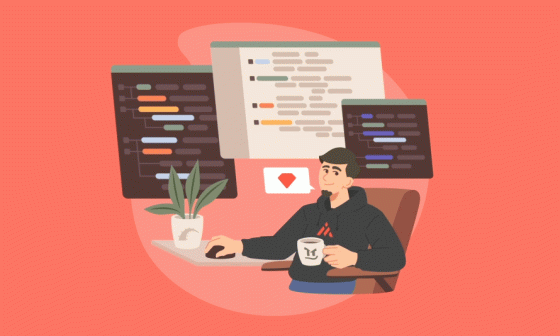Some of the most common tasks when implementing a Solidus store is to modify image sizes or add new attachment definitions. Solidus has recently added some functionality to make this task easy without the need of decorating existing classes.
One of the first tasks to do when creating a new store with Solidus is to change the image sizes so they adapt to the design. Solidus added some pretty good changes to allow this to be easy, especially with a new concept they introduced called attachment definitions.
What is an attachment definition?
An attachment definition basically encapsulates the engine used to manipulate images. Share on XIt basically encapsulates the engine used to manipulate images; it can be a paperclip, active storage, etc. No need to use any decorators anymore!
Solidus allows to modify what attachment definition is going to be used in image and taxon model. Both are controlled by the following settings:
Spree.config do |config|
config.taxon_attachment_module = 'Magma::Taxon::PaperclipAttachment'
config.image_attachment_module = 'Magma::Image::PaperclipAttachment'
end
Using the code above, we replace how the attachments need to behave without the need to decorate image/attachment models.
For example, if you need to add a new attachment to the taxon model, you can easily do the following:
module Magma
module Taxon
module PaperclipAttachment
extend ActiveSupport::Concern
included do
has_attached_file :hero_mobile,
styles: {
mobile_hero_2x: '840x870>',
mobile_hero: '420x435>',
preview: '200x200>'
}
validates_attachment :hero_mobile,
attachment_presence: false,
content_type: { content_type: ['image/jpeg', 'image/png'] }
end
end
end
end
Solidus has a built-in mechanism to read attachment definitions and render them inside the taxon edit form. If you are curious, you can read about the change that introduced that functionality here.
The only downside is that it actually replaces everything, leaving the current icon attachment definition out. You can either duplicate the code here or use a composition pattern to extend functionalities from Solidus itself. For example:
module Magma
module Taxon
module PaperclipAttachment
extend ActiveSupport::Concern
include ::Spree::Taxon::PaperclipAttachment
included do
has_attached_file :hero_mobile,
styles: {
mobile_hero_2x: '840x870>',
mobile_hero: '420x435>',
preview: '200x200>'
}
validates_attachment :hero_mobile,
attachment_presence: false,
content_type: { content_type: ['image/jpeg', 'image/png'] }
end
end
end
end
And you're done! You can now easily add more attachment definitions or even add new styles to an existing one.
Another alternative to add new styles is to use a paperclip initializer:
Spree::Taxon.attachment_definitions[:icon][:styles][:new_size] = '600x600>'
Thank you for reading!
@EdwinCruz, CTO at MagmaLabs