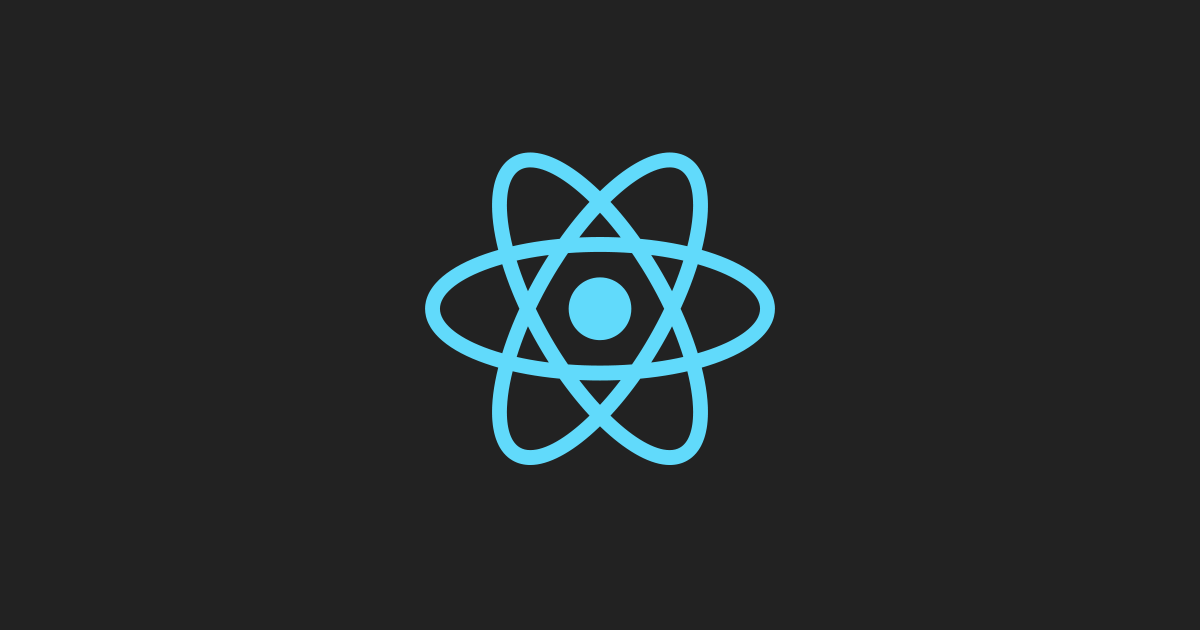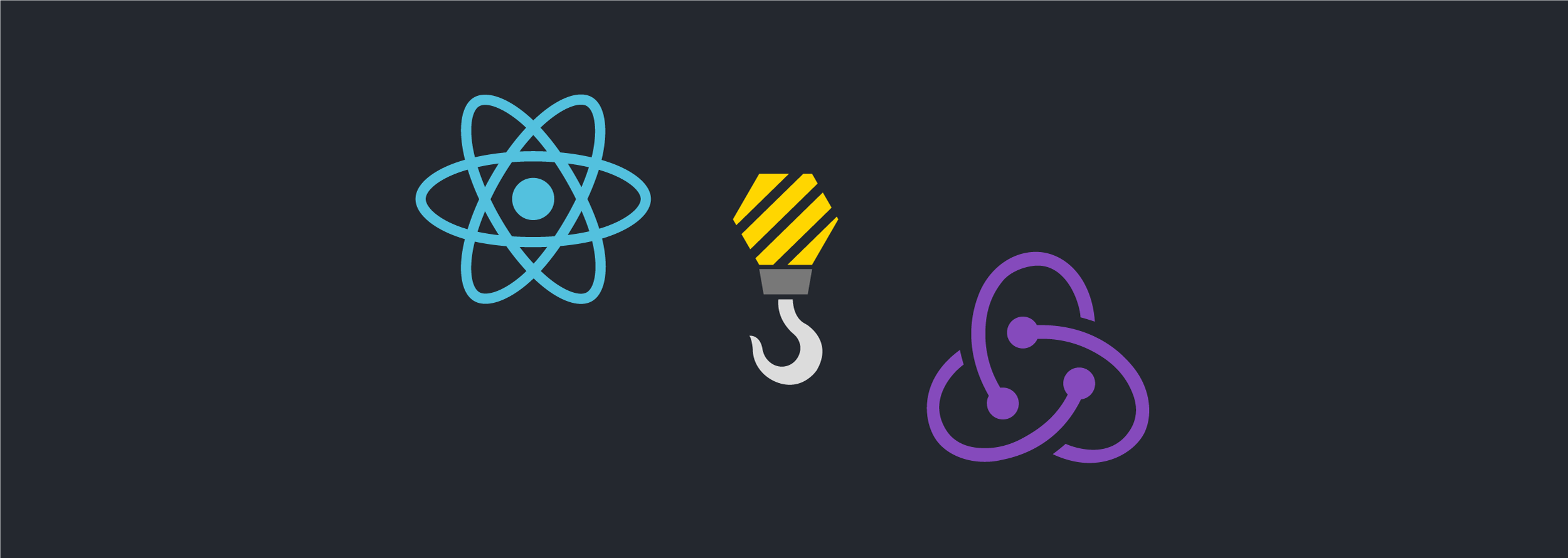This time I want to show you how to write tests for your Ember.js application, using the Konacha gem.
Basically, Konacha is a Rails engine which allows us to test the Javascript code from our Rails application with the Mocha test framework and Chai assertion library.
This post is focused on Ember.js + Rails web applications.
Setup
Let's get started!
First of all, you need to include the following gems to the group of :development, :test in the Gemfile:
group :test, :development do
gem "konacha"
gem "capybara"
gem "sinon-rails"
end
Now we need to create a javascripts folder inside our test|spec directory. In my case I'm using RSpec to test Rails code. So I have created the javascripts folder inside spec/ directory. If your tests directory is called differently you should create the following file config/initializers/konacha.rb:
Konacha.configure do |config|
# The directory where Konacha will look for tests.
config.spec_dir = "spec/javascripts"
# You have to name your spec files example_spec or example_test by default.
config.spec_matcher = /_spec\.|_test\./
config.stylesheets = %w(application)
# The default driver for running tests is :selenium
config.driver = :selenium
end if defined?(Konacha)
Running specs
Konacha provides two different ways for the running of tests:
bundle exec rake konacha:run
and
bundle exec rake konacha:serve
The first one runs the tests silently on the console. The second one sets up a server at port :3500, and, in order to run the tests, we must open a web browser and go to http://localhost:3500, and refresh the page every time we want to restart the testing process.
I prefer the second way of running tests, because it's more interactive and it allows us to run certain groups of tests. I will explain this in the following paragraphs.
If you want to try the first way, you will need to include the following gem:
gem 'selenium-webdriver'
Also you will need to install PhantomJS.
Spec Helper
The next step is to create our spechelper file, in this file we can set some configurations and load our Javascript files to be tested. We need to create the following file `spec/javascripts/spechelper.js` (note: you can use CoffeeScript without a problem, the only difference is the file extension .js.coffee):
//= require sinon
//= require application
mocha.ui('bdd');
mocha.globals(['Ember', 'DS', 'App', 'MD5']);
mocha.timeout(5);
chai.Assertion.includeStack = true;
ENV = {
TESTING: true
};
As you can see, in the first two lines I required sinon which is a library for stubbing and mocking on Javascripts tests. I have also required application which is the file where I have created my Ember.js application app/assets/application.js:
//= require jquery
//= require jquery_ujs
//= require turbolinks
//= require handlebars
//= require ember
//= require ember-data
//= require_self
//= require ember_blog
App = Ember.Application.create();
//= require_tree .
That is the manifest file of my Rails application. Currently, I am using the ember-rails gem. If you are using it too, well good for you!
Going back to the spec_helper.js file, I have also configured mocha to use the 'bdd' interface. Mocha offers 4 different interfaces. Choose the one you like better!
I have also declared some globals to tell Mocha to ignore them on leaks detection. Then I have set a timeout for Mocha.
I want chai to include the stack trace for assertion errors. At the end, I set the ENV.TESTING flag to true.
DSL
Ok, I think we are ready to start with some basic testing, let's begin with the DSL syntax.
//= require spec_helper
describe('The object under test', function() {
beforeEach(function() {
Test = {
truth: true
};
});
afterEach(function() {
// do something
});
it('has to be true', function() {
expect(Test.truth).to.equal(true); // BDD style
});
context("All is a lie!", function() {
beforeEach(function() {
Test = {
truth: false
};
});
it('was true', function() {
Test.truth.should.not.equal(true); // Should style
});
});
});
Let's create the example_spec.js file under your spec/javascripts directory and put the previous code to verify how Konacha + Mocha + Chai work together.
Then execute the following command:
bundle exec konacha:serve
Now, in your browser open http://localhost:3500 and see the tests running. If everything is OK, you should be able to see something like this: passes:1 failures: 0 duration: 0.01s
As you have noticed, everything is good. But in the real world the tests are not as simple as in this example. Sometimes, the tests will fail and you won't know why. This is where our beloved tool known as Javascript console will be of great help!
More customization
Please open your Javascript console and refresh the page, Konacha tests will start to run again.
This time you will see some messages on the Javascript console, some of them might be errors, some others just warnings or debug info.
If your Ember.js application has some XHR functionality, like Ajax calls to the web server, I'm pretty sure you will be seeing errors like these:
GET http://localhost:3500/posts 404 (Not Found) jquery.js?body=1:8707
Assertion failed: Error while loading route: .....
The best way to test your server calls is creating a stub for that. Here is when Sinon comes in handy.
Let's fix those errors! Add the following to your spec_helper.js:
window.server = sinon.fakeServer.create();
Now if you re-run your Konacha suite, those errors will have gone away!
One more thing we can add to our spec_helper.js is a helper to avoid code duplication. This helper is intended to access the App.Router, App.Store, App.Controllers and App.Views.
Please add the following code to the helper file:
window.testHelper = {
lookup: function(object, object_name) {
name = object_name || "main";
return App.__container__.lookup(object + ":" + name);
}
}
Keep in mind that you will need to change the App for your application's name.
We need to config the router to avoid changes on the browser's URL, add the following code to the helper file:
App.Router.reopen({
location: 'none'
});
One last configuration is to stub out the method Konacha.reset, to keep the status of the app inside the iframe, please add the following line:
Konacha.reset = Ember.K;
In the following sections, I will provide examples of how to test the different elements of your Ember.js applications. Please adapt them to the scenarios and requirements of your app.
Testing Routes
One of the things that we can test on a route are the transitions. This gist contains the original Javascript code to be tested.
Here is the spec code:
//= require spec_helper
describe('New Post Route', function() {
context('when normal user is logged in', function() {
beforeEach(function() {
user = testHelper.lookup('store').createRecord('user')
user.set('admin', false);
currentUserController = testHelper.lookup('controller', 'currentUser');
currentUserController.set('content', user);
});
it('redirects to all posts', function() {
var mock = sinon.mock(testHelper.lookup('route', 'new_post'));
mock.expects('transitionTo').once().withExactArgs('posts');
// You will need to wrap any code with asynchronous side-effects in an Ember.run
// If you don't do this, your test won't work as expected.
Ember.run(function() {
testHelper.lookup('router').transitionTo('new_post');
});
mock.verify();
mock.restore();
});
});
context('when admin is logged in', function() {
beforeEach(function() {
admin = testHelper.lookup('store').createRecord('user')
admin.set('admin', true);
currentUserController = testHelper.lookup('controller', 'currentUser');
currentUserController.set('content', admin);
});
it('does not redirect', function() {
var mock = sinon.mock(testHelper.lookup('route', 'new_post'));
mock.expects('transitionTo').never();
Ember.run(function() {
testHelper.lookup('router').transitionTo('new_post');
});
mock.verify();
mock.restore();
});
});
});
As you can notice, we are testing two different scenarios. The first one is when a normal user is logged in, and the second one is when an admin is logged in.
For the first scenario, a transition to PostsRoute is expected because a normal user is not allowed to create new posts.
In the second scenario, a transition is not expected. Both tests make use of mocks, because we just want to assert that the method 'transitionTo' of NewPostRoute is called once or never.
Testing Controllers
Let's test the controller for the same example Route. You can access the code in the following Gist
Here is the spec code:
//= require spec_helper
describe('New Post Controller', function() {
beforeEach(function() {
newPostController = testHelper.lookup('controller', 'newPost');
newPostController.set('content', testHelper.lookup('store').createRecord('post'));
author = testHelper.lookup('store').createRecord('user');
});
describe('#validates', function() {
it('is valid with all required fields', function() {
newPostController.set('content.title', 'Title test');
newPostController.set('content.content', 'Content test');
newPostController.set('content.author', author);
expect(newPostController.validates()).to.equal(true);
});
it('is invalid if title is missing', function() {
newPostController.set('content.content', 'Content test');
newPostController.set('content.author', author);
expect(newPostController.validates()).to.equal(false);
});
it('is invalid if content is missing', function() {
newPostController.set('content.title', 'Title test');
newPostController.set('content.author', author);
expect(newPostController.validates()).to.equal(false);
});
it('is invalid if author is missing', function() {
newPostController.set('content.content', 'Content test');
newPostController.set('content.title', 'Title test');
expect(newPostController.validates()).to.equal(false);
});
});
describe('#clearErrors', function() {
it('clears the errors property', function() {
newPostController.set('errors', ['title', 'content']);
newPostController.clearErrors();
expect(newPostController.get('errors').length).to.equal(0);
});
});
describe('#setErrors', function() {
it('populates the errors property', function() {
newPostController.setErrors({title: '', content: '', author: null});
expect(newPostController.get('errors').length).to.equal(3);
});
it('does not populate the errors property', function() {
newPostController.setErrors({title: 'Test', content: 'Test', author: author});
expect(newPostController.get('errors').length).to.equal(0);
});
});
});
Here, we are testing all the methods of the NewPostController that are used on the NewPostRoute.
Integration Tests
It is time to show you how Konacha could help us to run integration tests. Here we will test how our NewPostRoute works together with the NewPostController after we trigger the events from the UI.
Here is the spec code:
//= require spec_helper
describe('Integration test for creating a New Post', function() {
beforeEach(function() {
admin = testHelper.lookup('store').createRecord('user')
admin.set('id', 1);
admin.set('admin', true);
currentUserController = testHelper.lookup('controller', 'currentUser');
currentUserController.set('content', admin);
Ember.run(function() {
testHelper.lookup('router').transitionTo('new_post');
});
});
context('creating a post', function() {
beforeEach(function() {
$('input[name=title]').val('New test title').change();
$('textarea[name=content]').val('New test content').change();
createPostButton = $('.btn-success');
});
it('calls the save method on the route', function() {
var mock = sinon.mock(testHelper.lookup('route', 'new_post'));
mock.expects('save').once();
createPostButton.click();
mock.verify();
mock.restore();
});
it('sets the status to draft', function() {
createPostButton.click();
expect(testHelper.lookup('controller', 'newPost').get('content.status')).to.equal('draft');
});
it('sets the user', function() {
createPostButton.click();
expect(testHelper.lookup('controller', 'newPost').get('content.author.id')).to.equal(1);
});
});
context('canceling a post', function() {
beforeEach(function() {
cancelButton = $('.btn-danger');
});
it('shows a confirm dialog if the post is dirty', function() {
var confirmMock = sinon.mock(window);
confirmMock.expects('confirm').once().withExactArgs('All your changes will be lost, are you sure?');
$('input[name=title]').val('New test title').change();
$('textarea[name=content]').val('New test content').change();
cancelButton.click();
confirmMock.verify();
confirmMock.restore();
});
it('redirects if the post is dirty', function() {
var confirmStub = sinon.stub(window, 'confirm').returns(true);
var redirectMock = sinon.mock(testHelper.lookup('route', 'new_post'));
redirectMock.expects('transitionTo').once().withExactArgs('admin.index');
$('input[name=title]').val('New test title').change();
$('textarea[name=content]').val('New test content').change();
cancelButton.click();
redirectMock.verify();
redirectMock.restore();
});
it('redirects if the post is clean', function() {
var redirectMock = sinon.mock(testHelper.lookup('route', 'new_post'));
redirectMock.expects('transitionTo').once().withExactArgs('admin.index');
cancelButton.click();
redirectMock.verify();
redirectMock.restore();
});
});
context('attempting to create a post without all of the required data', function() {
beforeEach(function() {
$('input[name=title]').val('').change();
$('textarea[name=content]').val('').change();
createPostButton = $('.btn-success');
});
it('does not call the save method', function() {
var mock = sinon.mock(testHelper.lookup('route', 'new_post'));
mock.expects('save').never();
createPostButton.click();
mock.verify();
mock.restore();
});
it('shows that title is missing', function() {
$('textarea[name=content]').val('New test content').change();
createPostButton.click();
expect($('div.alert ul li:first').text()).to.equal('title');
});
it('shows that content is missing', function() {
$('input[name=title]').val('New test title').change();
createPostButton.click();
expect($('div.alert ul li:first').text()).to.equal('content');
});
});
});
If you want to see this up an running, please clone this repo and checkout into konacha_post branch.
Then run:
bundle install
And start konacha:
bundle exec rake konacha:serve
Go to your browser and open:
http://localhost:3500
You should be able to see the tests running and passing.
Filtering the tests
When you are working on a certain feature of your app, and your suite of tests is taking a long time to be run, you might be interested in running only the tests that are related to your current work.
Konacha allows us to click on the description of a test, to run only the tests inside of the describe or context blocks. This will change the browser's URL to something like:
http://localhost:3500/?grep=New%20Post%20Controller
All right! we can grep our tests. So according to the example tests, if you want to run only the integration tests, you could change the browser's URL to this:
http://localhost:3500/?grep=Integration
That is because the describe section of the example integration test says: "Integration test for creating a New Post". So it matches our grep.
Sources
Notes
All the examples listed here are running under the following setup:
- Ember : 1.3.0-beta.1+canary.b6b78f3b
- Ember Data : 1.0.0-beta.4+canary.c15b8f80
- Handlebars : 1.0.0
- jQuery : 1.10.2
Thanks for reading!