A couple of days ago I got up in the morning and, as usual, my laptop was on, I sat comfortably in front of my computer and headed to the one I visit first, Google Reader, but:

That box appeared over my precious feeds, my dismay was great when I received the bitter news from the hands of Google, the company I trust my personal information, my digital life. That menacing box marked “Google Reader will not be available after July 1, 2013” and a simple blue button with no other choice but “OK”, I clicked the button and the box disappeared, but that feeling of discomfort and uncertainty did not.
Back in 2005: Google
Doing some research, it didn’t take long to learn from Google’s official blog, that as part of a Second Spring Cleaning, Google Reader (among other products) will be gone by the first of July this year.

It is a rare feeling, like being kicked out of your own house, where you spend a lot of time, and you have grown accustomed to, I had started using Google Reader shortly after its launch in 2005, before that I used another service called Rojo, which offered functionality comparable to Google Reader. At that time Rojo was the best (in my humble opinion) way to read feeds in 2006. But when the Google app hit the market , of course I had to try it. I loved it and I stayed with it for more than six years, watching it evolve into the product it became to be. But in recent months, it seemed lacking in features… maybe that was a sign of what laid ahead, I did not see it coming.
Alternatives
So I started reviewing my options to continue reading my feeds. I thought of finding a desktop application, but none of the ones I’ve tried ever convinced me. The idea of having all my feeds in a single place, available and synced to use in all of my devices, was something I was never ready to give up. Many sites have listed alternative to Google Reader, but the one from lifehacker stands over the rest.
Abandon Ship
So, I started packing up and getting ready to move one. The first step before leaving Google Reader is taking with you your highly valued feed list, with that would be enough, but if you are worried about your followers, people you follow, favorites, among other things , Google offers a service that seems effective, this is called Google Takeout, an gets your “luggage” ready for you. It can be found withing your Reader settings, in the import tab / export.
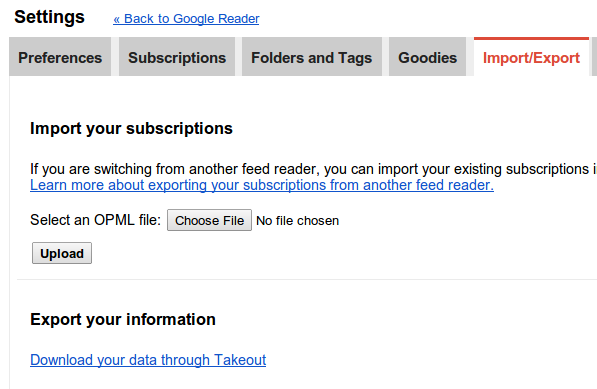
Google Takeout generates a zip file with the selected services, in this scenario with the Google Reader files, among the files you can find in the package we have:
- Followers
- Followed
- Liked
- Notes
- Shared
- Shared by Followers
- Starred
- Subscriptions
All in standard formats such as JSON and XML. And well, with suitcases in hand, it’s time to choose a new home.
Feedly
Many authors agree, and rightly so, that Feedly is one of the best, or the best alternative to Reader in the current app market, but in my opinion it is a little overloaded with eye candy, but it works well enough. The navigation is through shortcuts like Reader, and it has different layouts for different content you may have in your feeds.

Currently, Feedly lets you import all your feeds from Google Reader, you just have to grant permission to a third-party application, it is not necessary to do the import of your feeds, but it’s always a good idea to have your feeds backed up in an XML file.
Conclusion
I will continue using Google Reader to the last day, although I’m already using Feedly as a new reader. Sounds like a bad move and I resent Google’s decision to terminate Reader, but this will give room for new products and new ideas from development enthusiasts to come to the scene.
Thanks for reading, looking forward to see your comments!
And, see you at MagmaConf!



