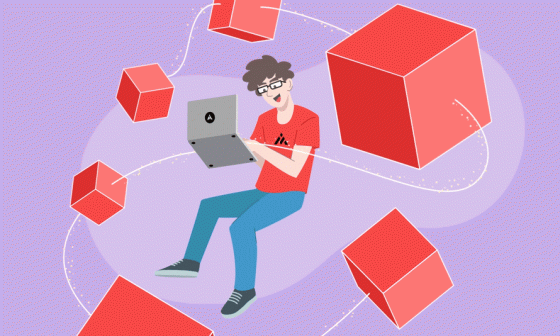I recently completed a massive Rails upgrade with Cursor AI, going from 4.2 to 7.1. Why did I stick with a $20 editor when premium options are all the rage? Here’s why.
Or: How I learned to stop worrying and love my AI budget
Table of Contents
- The plot twist nobody asked for
- Docker: The real MVP nobody talks about
- TDD/BDD: Your upgrade insurance policy
- The markdown magic trick
- Bundle update: The nuclear option we don’t use
- Auto mode reality check
- Cursor rules: Teaching your AI some manners
- The $20 vs $200 showdown
- What actually matters
The plot twist nobody asked for
So here’s the thing—everyone’s losing their minds over Claude Opus and the shiny new AI tools that cost more than your Netflix, Spotify, and coffee subscription combined. Meanwhile, I just wrapped up a Rails upgrade that would make grown developers weep: Rails 4.2 to 7.1, Ruby 2.6 to 3.2, and enough deprecated gems to fill a small cemetery.
My co-pilot? Cursor AI. You know, that $20/month tool that everyone’s apparently forgotten about because it’s not the flashiest kid on the block.
And honestly? It crushed it.
Look, I get it. Shiny new tools are exciting. But sometimes the tool that gets the job done is the one that’s been quietly sitting in your toolbar, not the one with the biggest marketing budget.
Docker: The real MVP nobody talks about
Before we dive into the Rails upgrade horror story—and trust me, it’s a horror story with a happy ending—let’s talk about the silent achiever: Docker.
“But wait,” you’re thinking, “this is supposed to be about AI Editors like Cursor/Windsurf/Zed!”
Yeah, well, here’s the thing about successful Rails upgrades: they don’t happen in a vacuum. They happen in carefully controlled environments where you can actually predict what’s going to break next.
The M1 Mac reality check
Picture this: You’re on an M1 Mac (because of course you are), trying to upgrade a Rails app that was built when Obama was president. Half the gems have native extensions that don’t play nice with Apple Silicon, and the other half are maintained by developers who’ve moved on to cryptocurrency startups.
Docker isn’t just helpful here—it’s your sanity.
The magic formula
This little snippet? It’s the difference between waiting 10 minutes for bundle install or bundle update every time you change a gem version, and getting work done.
Pro tip: Use docker compose run --rm web bash to jump into your container while Cursor edits files on your host.
Despite the friction, Docker and Cursor worked together once Cursor help me come up with the right setup, and then Cursor could continue with the rest of the orchestration, while Docker gave me a stable ground to execute those plans in a reproducible environment.
Here’s a snapshot of how an incremental upgrade step looked in practice:
The markdown magic trick
Want to know the secret to staying sane during a major upgrade? Write everything down. Not in some fancy project management tool that you’ll forget to update, but in plain markdown files sitting right next to your code.
Look at that beautiful incremental approach. Each file is a checkpoint, a save point in your upgrade game.
But here’s the kicker: Cursor loves this setup. Paste your markdown checklist into the sidebar, reference it during Auto Mode, and use it as AI context.
TDD/BDD: Your upgrade insurance policy
Here’s something they don’t tell you in those “10 Steps to Upgrade Rails” blog posts: without a solid test suite, you’re basically playing Russian roulette with your application.
“But I don’t have time to write tests!”
You know what takes more time than writing tests? Manually clicking through every feature of your app after each gem upgrade to make sure you didn’t break something obscure that only happens when users do that weird thing they always do.
Cursor shines here because it can actually read your test failures and give you useful suggestions. Without tests? You’re just asking it to guess what’s wrong, and AI—no matter how smart—isn’t great at guessing.
Bundle update: The nuclear option we don’t use
“Just run `bundle update` and see what happens!”
Here’s the thing: major Rails upgrades are more like surgery than demolition. Cursor helped me isolate the problem gems, leaving everything else untouched and stable.
Auto mode reality check
Cursor’s Auto Mode is smart, but it needs clear direction. Don’t just say “upgrade Rails.” Give it context:
We’re upgrading from Rails 4.2 to 5.0. Devise needs a version bump to work with Rails 5. Replace the old
protected_attributespatterns with strong parameters. Only change what’s necessary to get Rails 5 booting. Leave our custom modules alone unless they’re directly causing boot failures.
Cursor thrives with good instructions—treat it like a smart teammate, not a magician.
Cursor rules: Teaching your AI some manners
One of the best upgrades I made was creating a custom rule to force Cursor to web search before trying to fix complex Rails errors. Here’s a sample rule:
Rails Upgrade Showdown: $20 Cursor AI vs $200 Tools (and why you need to watch those tokens)
If you’re bootstrapping or working solo, Cursor’s $20/mo plan is still incredibly effective—if used wisely.
The new reality: Token awareness
Those premium models burn tokens fast. One Claude-4 Sonnet thinking exchange interrupted? 41 cents, it was not that much, because once I realized that the tokens for this request were going up, I did an early abortion via Cursor(Stop agent request), and during that time the model was just sort of indexing, discovering files but nothing like solving that specific issue.
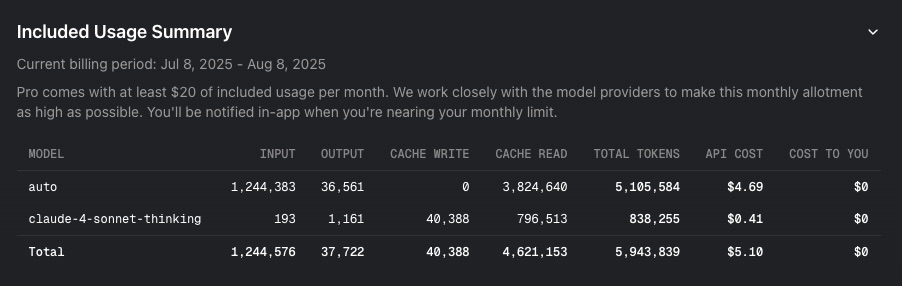
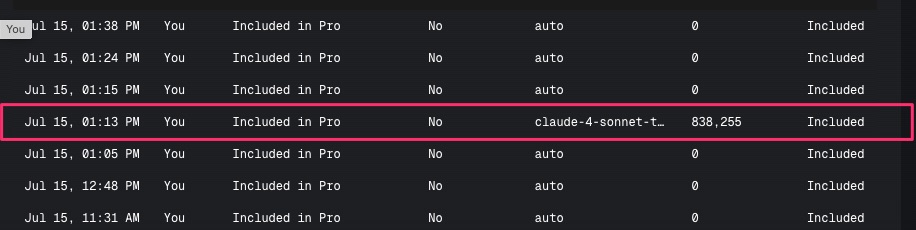
The smart usage strategy
- 90% of the time: Use Auto Mode.
- 10% of the time: Use premium models, but with minimal context.
Cursor’s evolving pricing landscape
Use the right model for the task. Don’t overpay for generic answers.
Why Cursor AI Wins for Your Rails Upgrade
- Structure beats raw AI power.
- Context is everything.
- Don’t upgrade everything at once.
- Test suites are non-negotiable.
- Docker makes everything better.
At the end of the day, the best tool is the one that gets the job done without breaking your budget or your sanity. Sometimes that’s the latest and greatest. Sometimes it’s the reliable workhorse you’ve been using all along.
Choose wisely, upgrade incrementally, and always—always—have a backup plan.
If you’re planning your next Rails upgrade with Cursor AI, remember that structure and reproducibility matter more than hype.
We’ve covered Adding Docker to your Rails workflow and Rails + RSpec + Turnip = <3 in separate posts.
Learn more about Cursor AI, or compare it with Anthropic Claude and Zed.