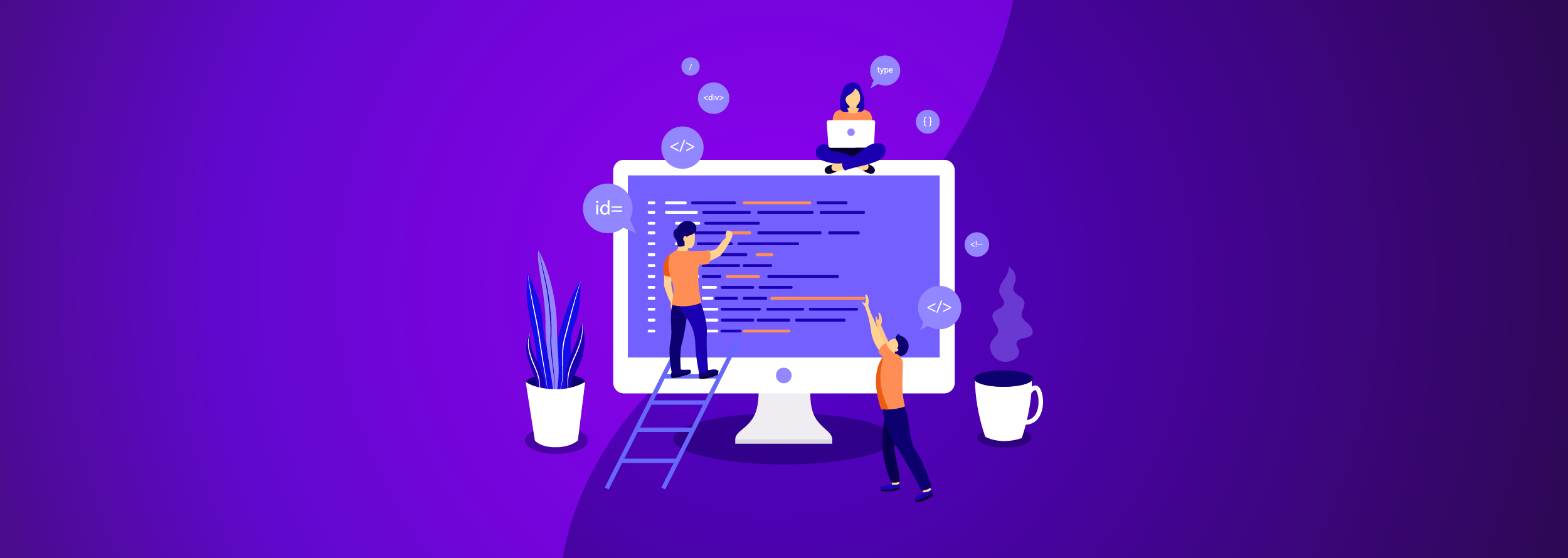For those new to remote working, or for those wanting to improve their productivity when doing so, here are some tips for better results when collaborating on remote teams.
Working Remotely
Working remotely is demanding. To be really productive when doing so you have to avoid getting distracted by domestic duties, visits, freedom, flexible schedule, etc.
Getting it right not only requires developing a new mindset, you need to develop new practices and new habits that will boost both your work quality and your happiness.
Think about this:
What is the cost of doing a mediocre job? What is the cost of doing an exceptional job? What price are you willing to pay?
Best Practices when WFH
These are some of the best practices — refined with experience. They are not error-proof nor perfect, and their use (like everything else) will depend on the context.
1. Manage your time
One of the best (and at the same time one of the most dangerous) things about working remotely is the opportunity to manage your own schedule.
If you want to succeed, the best thing for you is to define and share your working schedule.
You are free to work whenever you want, just constantly sync with your team and attend all the meetings or events where you must be present at.
Here are some specific tips to manage your time:
- Plan your day and share it with your team as early as you start working
- Greet your team to let them know you have started to work and you are available
- Bid adieu when you are calling it a day so no one gets blocked
2. Evidence your work
One key aspect you need to learn to manage is perception. Clients, managers, and co-workers need to know what is happening in order to collaborate correctly.
- Share status updates whenever you start/finish a task. This improves the perception of things getting done
- Do regular check-ins with co-workers, let them know y ou are still alive
- Track time correctly; add a reference or description of the task you are working on
- Share your work as soon as you start working on it:
- Create a WIP pull request
- Create and give access to documents, boards, tools, etc.
3. Expose your current status
Working remotely may lead to isolation from your team, so you ought to be always reachable within your working hours.
For better coordination and best results:
- Let your team know when you will be absent
- Use chat status correctly; whenever you are away, update it:
- Set BRB when you are going away for a couple of minutes
- Set BBL when you will be absent for a while. Preferably define the time you expect to be back
4. Raise your hand
When solving complex tasks, always ask for feedback; an extra pair of eyes will reduce the number of defects and significantly increase deliverable quality.
- If you get blocked, spend at most 15 minutes looking for a solution. Then, ask for help in the team channel
- Give context and ask properly:
- What is happening?
- What do the logs and error tracker say?
- What solutions you have tried
- Be clear and direct, acknowledge that people have priorities and our emergency is not one of them
5. Follow the Single Source of Truth principle
Concentrate the information in a single and shared place.
Conversations, discussions and —more importantly— agreements tend to get lost in time.
- If you discussed something in a call, take notes and share them in the team channel
- If you discussed in private channel or in a thread, replicate the conclusion in the team channel
- For any agreement let your team know and replicate it at the board task. This way, everyone can keep track of reasoning, updates, decisions or any other relevant information regarding the given task and project.
6. Justify yourself, don’t excuse yourself
It is said that the single difference between an excuse and a justification is the time it happens.
If you tell your team that you were not able to deliver a task because of certain reasons, you are excusing yourself. On the contrary, if you let me know in advance the reasons that may prevent you from delivering, then you are justifying yourself.
- Be proactive and propositive
- Anticipate events and let your team know
7. Clarify, optimize, and prioritize expectations
More often than you want to admit, you will be lost due to lack of clarity about expectations.
For example, if the task has no description, acceptance criteria, risks, or reasoning, you have to clarify it.
Or, if you are told what to do, not what they expect you to achieve and why, maybe you have to ask for it. It would be better for you if you do so.
Another tips:
- Make requirements less dumb. Requirements must be owned by specific people, not departments
- Either simplify or optimize; DO NOT optimize something that should not exist
- Accelerate cycle times
- Automate. Allow technology to do its work
8. Focus on blockers
It is easy to get lost while explaining what you have been doing. The best you can do is to list the actions or tasks you have been working on instead of the results of those actions. And, if you want to optimize even more, you can only focus on what it is blocking you on achieving results.
Sometimes, it is easier to ignore the blockers due to the fear of being considered "not good enough". Fear not, it is not the case, and it never will be, if you are part of a team where they believe in you.
So this would not happen:
- Ensure the team knows your blockers
- Always assign (tag) an owner to the blocker: the one who will unblock you
- e.g. Need to upload my private key to the server. @kevin
- Follow up and make sure a resolution is reached
9.Improve your standup
For some projects, you will need to communicate your standup via direct message or email. When you have this opportunity, it is essential to define with your client if there is a time when these standups need to be delivered.
There is a common way of writing your standups:
- Yesterday. The highlight of things you have done the previous day
- Today. The highlight of things you are going to work on today.
- Blockers. If anything is blocking you and who will unblock you
But we recommend using a self-explanatory template:
- What have I recently accomplished?
- What are my in-progress tasks and or plans?
- What obstacles are impeding my progress?
10. Optimize your Agenda
Prioritize and simplify your schedule. While working on a project, focus on it; pay special attention to syncing activities like meetings, calls or standups; it will be your priority to attend them.
- Get ready 5 or 10 minutes before each meeting. Free yourself from your previous task to be available and on time
- Be proactive during the meeting
- Be ready to always turn on your camera, participate actively
- Sync your calendar, enable notifications or anything you want, just make sure to get notified and present in events
Bad Practices that smells
Now, these are some actions you must avoid while working with a remote team:
- Isolating yourself from your team
- Neglecting to check in regularly with colleagues and managers
- It is important to make yourself and your work ‘visible’ even if you are not in the same place
- Volunteering for too many activities, specially non-work related ones