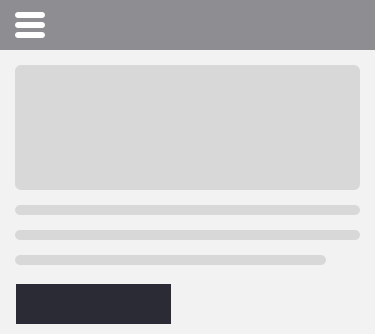After a while of working with CSS, in different projects and with
different people, I have realized that there is a lack of standards for
it. Like, when you have to make some corrections or improvements and open
the CSS file and you get a thousand lines of code with no comments at
all.
Well, I have a couple Ideas of how CSS should be coded:
The ABC of CSS
Keep it simple.
Imagine that every time you write a <div> tag somebody kicks you in the nuts,
painful huh?… Use only the necessary div tags. Think twice before writing a
one, because if you don’t care about it you will get a super complex page.
Always remember to keep it simple.
Use HTML tags for their propose
I’m always finding some code like this:
<table>
<tr>
<td>Potatoes</p>
</tr>
<tr>
<td>Apples</p>
</tr>
<tr>
<td>Watermelons</p>
</tr>
<tr>
<td>Oranges</p>
</tr>
<tr>
<td>Cucumbers</p>
</tr>
</table>
As you see, it’s a common list an instead of using <ol> or <ul> its using a <table>.
A better way to do this would be:
<ul>
<li>Potatoes</li>
<li>Apples</li>
<li>Watermelons</li>
<li>Oranges</li>
<li>Cucumbers</li>
</ul>
You must use the correct tag; if you are not familiar with all of them
take a look at w3schools html reference.
Here you will find the complete list of tags with examples and everything you need.
Also, this is important because, it is easier for search engines to
identify your page and understand its code. Remember that search engines
are like a blind users.
Use comments
Try to put comments on your CSS. It is easier for others to see the comments and
know what the styles are being used for.
// Common tags styles
a {
text-transform: uppercase;
}
// Header styles
#header{
background-color: #FFFFFF;
}
#header a{
color: black;
}
//end
// Left Menu styles
#left-menu{
font-size: .8em;
}
//end
Avoid absolute positions
When you start making CSS, you can find it “easy” to put every element on
the right place using absolute position. This is a very common, yet
incorrect method to align your elements. Sometimes when you use absolute positions,
you will get weird behavior after a window resize or in different
browsers or screens, just try to avoid it and use margins and
paddings to do the work. Always remember the box model.
Ok, First steps
Reset your CSS
Did you ever realize the huge differences between the browser when you put
a text into a <div> or inside <p>? You will always face a couple of differences in
how each browser renders the elements.

This happens because the browsers have different ways to render the elements
of a page. An easy way to avoid this is by resetting your CSS, a simple
technique where you put all the style to 0/none by default.
You can achieve this by applying Eric Meyer’s css reset,
download it and put it on your public folder, or link to the url
directly.
Styles for tags first
I prefer to write styles for tags first, it’s something like starting from
the general to the particular. In other words, make it general, and use
exceptions only when it is really necessary.
body{
font-family: Arial;
}
h1{
font-size: 1.2em;
}
.secondary_pages h1{
font-size. 1em;
font-family: Verdana;
}
Be modular
Remember to separate your CSS like modules, first, the body definitions,
then the header definitions, and so on.
Also separate them by files like main.css and form.css.
// Header CSS
#header{
background-color: #FFFFFF;
}
#header a{
color: black;
}
// Left Menu
#left-menu{
font-size: .8em;
}
a{
text-transform: uppercase;
}
Do you feel like I am re-writing the whole bible? (Old and new testament!)
Sometimes you start to write CSS and then you get velocity, or you have a
deadline, then you get yourself coding like a mad man. Tons and tons of CSS
lines. Then, you end up with like 10 different files with a thousand lines on
each one.
Well if you end up having that, you are doing it completely wrong.
Take your time to write the CSS, once you get the expected result,
take a look at your code and try to clean the clean it.
Perfection is achieved, not when there is nothing more to add, but when there is nothing left to take away.
Antoine de Saint-Exupery French writer (1900 – 1944)
There’s always a way to make your code look better. If you take care about
it you will get maintainable, very easy to read and understandable code.
Cross-browser testing ALWAYS
I highlighted “always” with caps and bold, because it is something that we
forget about very often. We write and write CSS lines, and we test on Firefox or
Chrome because we love those browsers, and we are very happy about the way
our site looks, then after a couple of days of coding, you start thinking
about how it will look on IE… that awfulness all web developers fear to
see their work on. You test in IE and you realize that the entire
site is messed up, the whole layout is broken.
You don’t know where to start but you do it anyway.
Begin making changes here and there and you finish with tons
of patches or writing a new CSS file just for IE.
That’s not necessary if you take into consideration what you are doing right
from the first step. If you wrote 2 lines, verify in all browsers that your
style is working right. By doing this you will end with clean code and
compatible with all browsers.
Remember the W3C
Always keep in mind the standards and validate your site using the
CSS and
HTML validators. If your code passes the validation, your site will
be readable for all browsers for sure.
My final words
All suggestions regarding good CSS writing, are about taking care of the
details. Details make the difference, you only have to put some attention
and code in the right way. Remember that sometimes your code is going to be
seen by other developers and you have to make it clear for them and for the
browsers too.
Also remember the accessibility of your site, think of the people at all
times… people with some illness or different capacities, like the blind
people and so on. You can check the Web Content Accessibility Guidelines
and try to at least complete the guides for Level A, the visitors of your
site will be grateful about this.
And for God’s sake… Code clean!!!!