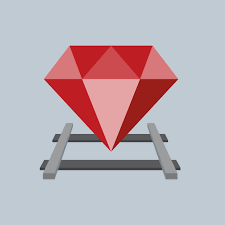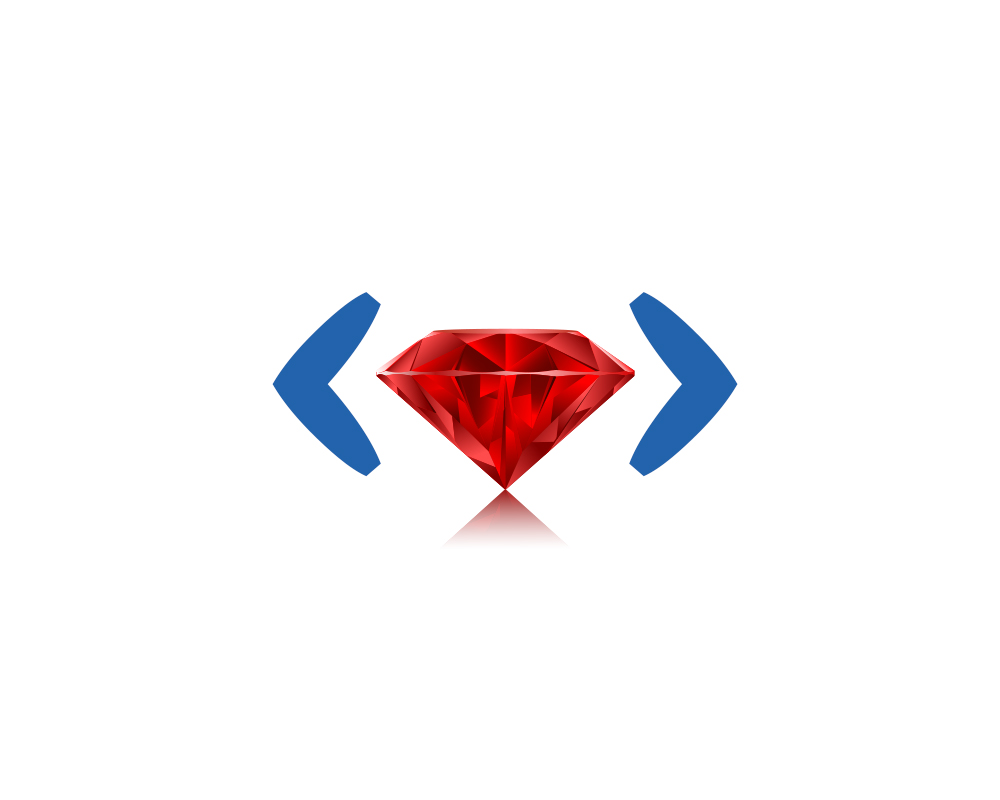Rack provides a minimal interface between web servers supporting Ruby. It contains a full stack
of middleware components. Using Rack middleware you can build applications that directly interact
with a HTTP requests environment and can be plugged in Rails, Sinatra and many other Rack based frameworks.
Rack is one of those "bare minimum components" that you need for creating modular web
applications, furthermore, by learning Rack you begin mastering part of the Rails internals, why?,
because Rails has adopted the Rack philosophy throughout its framework, a Rails application is actually
a collection of Rack and Rails middleware components that work together to form the completed
whole.
In this article I’ll guide you through the process of installing Rack, letting you know what every
application must implement/provide and creating a rack application, in the process I’ll explain some
concepts with a design pattern interpretation of rack and finally we’ll see an integrating example
of the whole story.
Let’s begin.
Installing Rack
Just install the rack gem, as simple as:
gem install rack
Basic requirements
A Rack application is a Ruby object that respond_to? ‘call’, it takes exactly one argument:
the environment, and returns an Array of exactly three values: http status, http
headers, and http body.
The headers and body returned by the call have to respond_to? ‘each’.
So basically anything like the following may act as a rack application:
status, headers, body = rack_app.call environment
Of course, there are more things that you need to check in order to make your application
Rack compliant, but we’ll get to that later.
Now we are going to build a classic example application.
Hello World example
In this example, it returns a three element Array, array’s elements in order are: 200 HTTP
successful response code, a text/html content type and the HTTP response body with a "Hello
World" message.
Open a file, call it hello_world.ru, and write following:
app = lambda do |env|
[
200,
{ 'Content-Type' => 'text/html' },
'Hello World'
]
end
run app
In order to run it, I’ll first send the rackup hello_world.ru to the background, and then, using curl,
we’ll send a request to localhost:
..(master) $ rackup hello_world.ru &
[1] 12508
...(master) $ curl localhost:9292
127.0.0.1 - - [05/Nov/2010 12:07:54] "GET / HTTP/1.1" 200 - 0.0008
Hello World
And there we have our Hello World message from the http body example.
Basic API
Before going on to the next examples, you need to know that rack applications usually call
the following methods:
- use(middleware, *args, &block)* adds a middleware to the stack
- run(app) dispatches to an application
- map(path, &block) constructs a Rack::URLMap in a convenient way
Next, I’ll describe a rack basic concept and after that I’ll show an example on how to stack
many rack applications.
Middleware
A middleware is a Rack application that is designed to run in conjunction with another that
application that acts as the endpoint.
Think of a Rack middleware as a filter receiving the Rack environment for the request
from the previous middleware, then doing some work with or on the *request’s environment
and then calling the next middleware in the chain. The last Rack application in the
chain is the application itself, any middleware in the chain can return the Rack response
itself, thus preventing the rest of the middlewares in the chain from executing.
Now let’s build and chain three applications/middlewares, one lambda endpoint and two call
responders: SayHi and SayNothing. After this example we’ll go through how integrates a
design pattern.
Chaining Rack applications example
Our endpoint application is just like the previous Hello World example but it returns an
"I’m an endpoint" body.
The point here is to show how three different objects (middlewares) are chained, classes
SayHi and SayNothing will simply append a message to the response body, in the end, the returned
request body will contain the message added by each middleware.
In order to avoid code repetition we’ll define the common code that is inside the Initializer module
and then we’ll mix it in each class using Module#include.
module Initializer
def initialize(app)
@app = app
end
def call(env)
status, headers, body = @app.call(env)
body << "\nHi from #{self.class}"
[status, headers, body]
end
end
class SayHi
include Initializer
end
class SayNothing
include Initializer
end
use SayHi
use SayNothing
run lambda { |env| [200, {'Content-Type' => 'text/html'}, ["I'm the endpoint"]] }
Let’s test it using rackup:
...(master) $ rackup simple_stacked.ru -p 1111 &
[1] 19216
...(master) $ curl localhost:1111
I'm the endpoint
Hi from SayNothing
Hi from SayHi...(master) $
The response shows the endpoint’s message on the first line, plus the SayNothing response,
plus the SayHi response. As you can see all the applications interacted directly with the
request and its response.
Decorator pattern
It is important to note that applications follow a decorator pattern, where each application
receives an Array of three elements and returns an Array of three elements, this Array must follow
the specification we discussed above.
This pattern allows components to receive/add behavior dynamically using a common interface. If
you want to learn more about the subject I recommend you go through Luke Redpath’s excellent
article.
The following gist intends to show a very basic decorator implementation MyBaseApp
that initializes with a three elements array mimicking a Rack Application, that application will be
decorated with HTML and JSON outputs:
Given the dynamic nature of the Ruby language there are many ways to implement a decorator, you decide
which one fits your needs.
Creating valid Rack applications
Every Rack application must follow the Rack Spec,
Rack helps you to follow it by providing a Rack::Lint middleware, you should include it in your
application in order to make it Rack compliant. By running your application using rackup
command line tool, you are already using it, otherwise include it with:
use Rack::Lint
Also, you may test your application with RSpec, the following is an
example I’m working on based on the Rack Spec:
Now, let’s implement and tie everything together with the next example:
Static file server with Haml support example
Imagine your application returns files from a certain folder, just like a file server, but,
whenever these files have a Haml extension they will be parsed and
rendered as html.
We’ll do this in two steps, first we’ll serve static files, second we’ll parse haml files. Let’s
start!.
Step 1. Serving static files
Create a file_server.rb file, and put following code in it:
require 'rack/file'
run Rack::File.new(File.expand_path('public'))
Now create a public folder and a index.html file inside and fill in this html file with:
<html>
<head>
<title>The index file</title>
</head>
<body>
The body
</body>
</html>
Now let’s test it using rackup and curl:
...(master) $ rackup file_server.ru -p 1111 &
[2] 17882
...(master) $ curl localhost:1111
File not found: /
...(master) $ curl localhost:1111/index.html
<html>
<head>
<title>The index file</title>
</head>
<body>
The body
</body>
</html>
It works, now we have a static files server.
Step 2. Serve haml files as html
require 'rack/file'
class MyHaml
require 'haml'
def initialize(app)
@app = app
end
def call(env)
status, headers, body = @app.call(env)
if env['PATH_INFO'] =~ /\.haml$/
body = parse_haml(body)
headers['Content-Length'] = body.length.to_s
headers['Content-Type'] = 'text/html'
end
[status, headers, body]
end
private
def parse_haml(body)
full_body = traverse_body(body)
engine = Haml::Engine.new full_body
engine.render
end
def traverse_body(body)
text = ''
body.each {|x| text << x}
text
end
end
use MyHaml
run Rack::File.new(File.expand_path('public'))
Our call method basically looks for request paths where the file name has a haml extension,
we have to change the content length and type to match what the response is returning,
here we are using traverse_body method just to read through the previous response body,
since it is a Rack::File instance.
In order to test this, create an index.haml file inside public folder and fill it in with
following:
!!!
%html
%head
%title The index from a haml file
%body
The haml body
Let’s test it with rackup and curl:
...(master) $ rackup file_server.ru -p 1111 &
[2] 19132
...(master) $ curl localhost:1111/index.haml
<!DOCTYPE html PUBLIC "-//W3C//DTD XHTML 1.0 Transitional//EN" "http://www.w3.org/TR/xhtml1/DTD/xhtml1-transitional.dtd">
<html>
<head>
<title>The index from a haml file</title>
</head>
<body>
The haml body
</body>
</html>
Conclusion
There’s lot more to learn about Rack, for example :
- Ruby and Rails integration
- Ruby and Rails rack architecture
- Lots of other Rack utilities
I’ll go through these examples in future articles, for now I think this is enough.
Feel free to send me your comments, additions, resources or complains. I will certainly
look forward to them.
Thanks for your reading and remember, other’s source code is almost every time your best teacher.
Regards