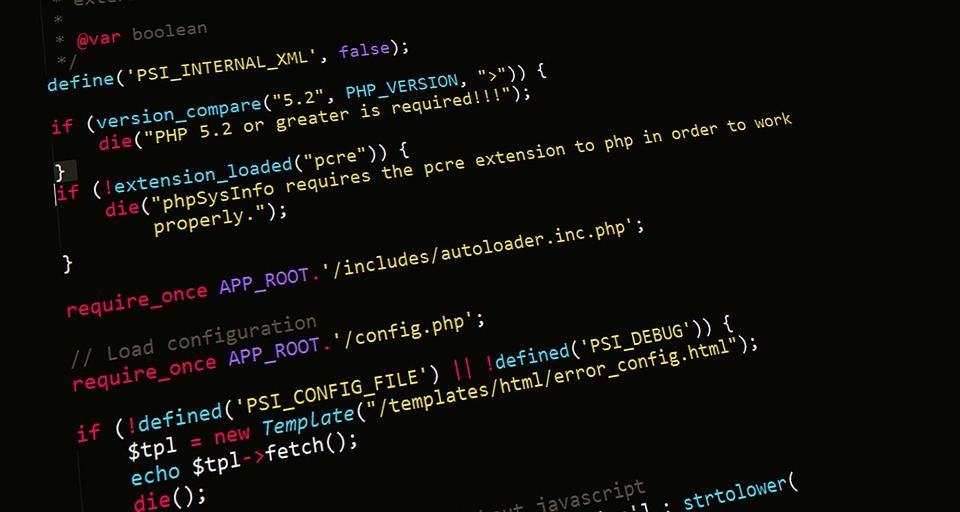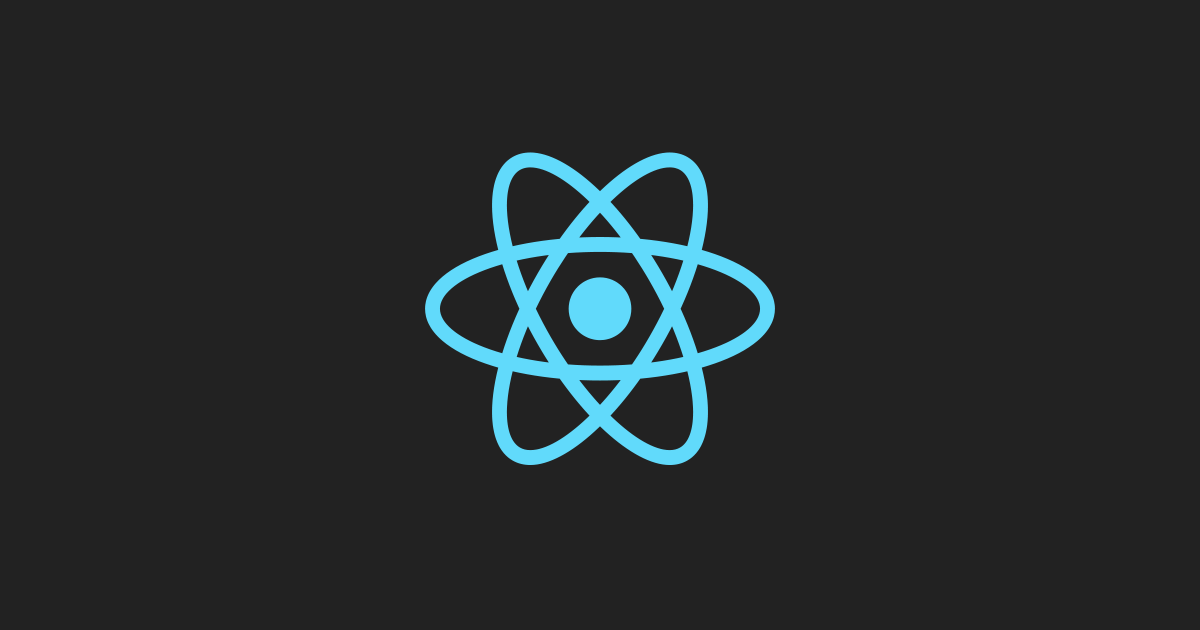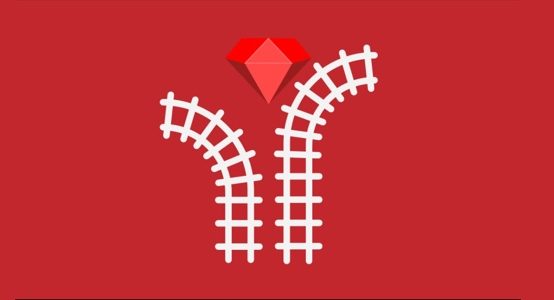Hi All!, I have been buzzed lately about Unicorn (one of the newest Ruby web application servers) and I've been asked if we have already tested it, I answered that no, we haven't. We're really happy using nginx + haproxy + thin + akamai.
But, I have to admit that after to have a short read about unicorn and having some free time, I started to dig at some already performed benchmarking comparisons between thin and unicorn my friend google showed me some, but all I could find were using really small basic scripts. I needed more realistic numbers, so with some beers in my fridge and no plans with my Saturday, I decided to take our 5gb database with ~130 tables, a huge rails project and try to do my own research.
Let's start with my nginx.conf, it looks like this nginx.conf:
I'm going to use rvm to create isolated environments, since I am familiar with thin, I'll start with it.
ecruz@ecruz-mbp:ecomm (prod)$ rvm gemset create thin_test
info: Gemset 'thin_test' created.
ecruz@ecruz-mbp:ecomm (prod)$ rvm gemset use thin_test
info: Now using gemset 'thin_test'
ecruz@ecruz-mbp:ecomm (prod)$ gem install --no-rdoc --no-ri bundler
Successfully installed bundler-0.9.26
1 gem installed
ecruz@ecruz-mbp:ecomm (prod)$ bundle install
Fetching source index from http://rubygems.org/
Installing RedCloth (4.2.3) from rubygems repository at http://rubygems.org/ with native extensions
Installing active_presenter (1.2.1) from rubygems repository at http://rubygems.org/
Installing crack (0.1.8) from rubygems repository at http://rubygems.org/
Installing httparty (0.6.1) from rubygems repository at http://rubygems.org/
Installing bitly (0.5.3) from rubygems repository at http://rubygems.org/
Installing cgi_multipart_eof_fix (2.5.0) from rubygems repository at http://rubygems.org/
Installing columnize (0.3.1) from rubygems repository at http://rubygems.org/
Installing curb (0.7.7.1) from rubygems repository at http://rubygems.org/ with native extensions
Installing daemons (1.1.0) from rubygems repository at http://rubygems.org/
Installing delayed_job (2.0.3) from rubygems repository at http://rubygems.org/
Installing fastercsv (1.5.3) from rubygems repository at http://rubygems.org/
Installing fastthread (1.0.7) from rubygems repository at http://rubygems.org/ with native extensions
Installing gem_plugin (0.2.3) from rubygems repository at http://rubygems.org/
Installing handsoap (1.1.7) from rubygems repository at http://rubygems.org/
Installing json (1.4.6) from rubygems repository at http://rubygems.org/ with native extensions
Installing linecache (0.43) from rubygems repository at http://rubygems.org/ with native extensions
Installing mash (0.1.1) from rubygems repository at http://rubygems.org/
Installing mime-types (1.16) from rubygems repository at http://rubygems.org/
Installing mysql (2.8.1) from rubygems repository at http://rubygems.org/ with native extensions
Installing nokogiri (1.4.3.1) from rubygems repository at http://rubygems.org/ with native extensions
Installing oauth (0.4.2) from rubygems repository at http://rubygems.org/
Installing packet (0.1.15) from rubygems repository at http://rubygems.org/
Installing rmagick (2.13.1) from rubygems repository at http://rubygems.org/ with native extensions
Installing ruby-debug-base (0.10.3) from rubygems repository at http://rubygems.org/ with native extensions
Installing ruby-debug (0.10.3) from rubygems repository at http://rubygems.org/
Installing twitter (0.6.3) from rubygems repository at http://rubygems.org/
Installing twitter_oauth (0.4.3) from rubygems repository at http://rubygems.org/
Your bundle is complete! Use `bundle show [gemname]` to see where a bundled gem is installed.
ecruz@ecruz-mbp:ecomm (prod)$ gem install --no-rdoc --no-ri thin
Building native extensions. This could take a while...
Building native extensions. This could take a while...
Successfully installed rack-1.2.1
Successfully installed eventmachine-0.12.10
Successfully installed thin-1.2.7
3 gems installed
Good! I'm happy to have bundler, I might've spent all my afternoon installing required gems by hand. But, we're here to see numbers:
ecruz@ecruz-mbp:ecomm (prod)$ ruby -v
ruby 1.8.7 (2010-06-23 patchlevel 299) [i686-darwin10.3.1]
ecruz@ecruz-mbp:ecomm (prod)$ thin -e production -p 3000 -d start
ecruz@ecruz-mbp:ecomm (prod)$
It's ready, my nginx is listening two virtual hosts and I've added to my /etc/hosts these virtual names. Ok, since we're starting, let's use small numbers
ecruz@ecruz-mbp:blog.crowdint.com (edwin.cruz)$ ab -n 10 -c 10 http://ecomm_thin/store/Apparel
Server Software: nginx/0.7.64
Server Hostname: ecomm_thin
Server Port: 80
Document Path: /store/Apparel
Document Length: 81385 bytes
Concurrency Level: 10
Time taken for tests: 0.713 seconds
Complete requests: 10
Failed requests: 0
Write errors: 0
Total transferred: 817362 bytes
HTML transferred: 813850 bytes
Requests per second: 14.02 [#/sec] (mean)
Time per request: 713.256 [ms] (mean)
Time per request: 71.326 [ms] (mean, across all concurrent requests)
Transfer rate: 1119.10 [Kbytes/sec] received
Connection Times (ms)
min mean[+/-sd] median max
Connect: 0 0 0.1 0 0
Processing: 711 712 0.5 713 713
Waiting: 710 711 0.6 711 712
Total: 711 713 0.4 713 713
Percentage of the requests served within a certain time (ms)
50% 713
66% 713
75% 713
80% 713
90% 713
95% 713
98% 713
99% 713
100% 713 (longest request)
Mhm, 713 ms per request, I've seen better numbers in our production servers, but well, I'm doing this in my MBP, without memcached and mysql query cached disabled, so, I'd say that: cool!
Now let's work with Unicorn:
ecruz@ecruz-mbp:ecomm (prod)$ rvm gemset create unicorn_test
info: Gemset 'unicorn_test' created.
ecruz@ecruz-mbp:ecomm (prod)$ rvm gemset use unicorn_test
info: Now using gemset 'unicorn_test'
gecruz@ecruz-mbp:ecomm (prod)$ gem install --no-rdoc --no-ri bundler
Successfully installed bundler-0.9.26
1 gem installed
ecruz@ecruz-mbp:ecomm (prod)$ bundle install
Fetching source index from http://rubygems.org/
#same gems
Your bundle is complete! Use `bundle show [gemname]` to see where a bundled gem is installed.
ecruz@ecruz-mbp:ecomm (prod)$ gem install --no-rdoc --no-ri unicorn
Building native extensions. This could take a while...
Successfully installed rack-1.2.1
Successfully installed unicorn-1.1.2
2 gems installed
ecruz@ecruz-mbp:ecomm (prod)$ unicorn_rails -p 8000 -E production
Done... I love bundler, I really do, OK, let's continue with our tests:
ecruz@ecruz-mbp:ecomm (prod)$ unicorn_rails -p 8000 -E production
ecruz@ecruz-mbp:~ $ ab -n 10 -c 10 http://ecomm_unicorn/store/Apparel
Server Software: nginx/0.7.64
Server Hostname: ecomm_unicorn
Server Port: 80
Document Path: /store/Apparel
Document Length: 81391 bytes
Concurrency Level: 10
Time taken for tests: 0.737 seconds
Complete requests: 10
Failed requests: 0
Write errors: 0
Total transferred: 817581 bytes
HTML transferred: 813910 bytes
Requests per second: 13.56 [#/sec] (mean)
Time per request: 737.212 [ms] (mean)
Time per request: 73.721 [ms] (mean, across all concurrent requests)
Transfer rate: 1083.02 [Kbytes/sec] received
Connection Times (ms)
min mean[+/-sd] median max
Connect: 0 0 0.1 0 0
Processing: 47 332 227.5 406 736
Waiting: 47 332 227.5 406 736
Total: 48 332 227.4 406 737
Percentage of the requests served within a certain time (ms)
50% 406
66% 436
75% 480
80% 510
90% 737
95% 737
98% 737
99% 737
100% 737 (longest request)
ecruz@ecruz-mbp:blog.crowdint.com (edwin.cruz)$
Ok, decent numbers with small difference and knowing that we used a single app server for both, let's simulate a little bit more a production config:
I've adjusted my nginx.conf to support multiples thins
upstream balancer_thin {
server 127.0.0.1:3000;
server 127.0.0.1:3001;
server 127.0.0.1:3002;
server 127.0.0.1:3003;
server 127.0.0.1:3004;
}
And I started 5 thins listening in ports 3000-3004
ecruz@ecruz-mbp:ecomm (prod)$ thin -e production -p 3000 -d -s 5 start
Starting server on 0.0.0.0:3000 ...
Starting server on 0.0.0.0:3001 ...
Starting server on 0.0.0.0:3002 ...
Starting server on 0.0.0.0:3003 ...
Starting server on 0.0.0.0:3004 ...
ecruz@ecruz-mbp:ecomm (prod)$
I'll use 100 requests with 15 concurrent users(remember that I'm using my MBP).
ecruz@ecruz-mbp:blog.crowdint.com (edwin.cruz)$ ab -n 100 -c 15 http://ecomm/store/Apparel
Server Software: nginx/0.7.64
Server Hostname: ecomm
Server Port: 80
Document Path: /store/Apparel
Document Length: 81385 bytes
Concurrency Level: 15
Time taken for tests: 2.665 seconds
Complete requests: 100
Failed requests: 0
Write errors: 0
Total transferred: 8173616 bytes
HTML transferred: 8138500 bytes
Requests per second: 37.53 [#/sec] (mean)
Time per request: 399.706 [ms] (mean)
Time per request: 26.647 [ms] (mean, across all concurrent requests)
Transfer rate: 2995.47 [Kbytes/sec] received
Connection Times (ms)
min mean[+/-sd] median max
Connect: 0 0 0.1 0 1
Processing: 54 374 227.0 324 918
Waiting: 51 271 167.3 232 708
Total: 54 375 227.0 325 919
Percentage of the requests served within a certain time (ms)
50% 325
66% 494
75% 528
80% 594
90% 656
95% 858
98% 919
99% 919
100% 919 (longest request)
Whohoo 399ms, no bad for 15 concurrent users and 100 requests, so, it's time to see how unicorn performs, certainly, I tried to read unicorn documentation and I saw I can adjust unicorn behavior via custom configurator.rb, but since I'm lazy engineer I've modified unicorn gem directly to start with 5 workers:
ecruz@ecruz-mbp:ecomm (prod)$ mate /Users/ecruz/.rvm/gems/ruby-1.8.7-p299@unicorn_test/gems/unicorn-1.1.2/lib/unicorn/configurator.rb
ecruz@ecruz-mbp:ecomm (prod)$ unicorn_rails -p 8000 -E production
I, [2010-08-14T20:52:48.684992 #40603] INFO -- : listening on addr=0.0.0.0:8000 fd=3
I, [2010-08-14T20:52:48.685496 #40603] INFO -- : worker=0 spawning...
I, [2010-08-14T20:52:48.686348 #40603] INFO -- : worker=1 spawning...
I, [2010-08-14T20:52:48.687000 #40603] INFO -- : worker=2 spawning...
I, [2010-08-14T20:52:48.687786 #40603] INFO -- : worker=3 spawning...
I, [2010-08-14T20:52:48.689268 #40603] INFO -- : worker=4 spawning...
Done, I have unicorn running 5 workers and listening at port 8000, let's send it the same traffic:
ecruz@ecruz-mbp:blog.crowdint.com (edwin.cruz)$ ab -n 100 -c 15 http://ecomm_unicorn/store/Apparel
Server Software: nginx/0.7.64
Server Hostname: ecomm_unicorn
Server Port: 80
Document Path: /store/Apparel
Document Length: 81391 bytes
Concurrency Level: 15
Time taken for tests: 2.672 seconds
Complete requests: 100
Failed requests: 0
Write errors: 0
Total transferred: 8175813 bytes
HTML transferred: 8139100 bytes
Requests per second: 37.42 [#/sec] (mean)
Time per request: 400.860 [ms] (mean)
Time per request: 26.724 [ms] (mean, across all concurrent requests)
Transfer rate: 2987.65 [Kbytes/sec] received
Connection Times (ms)
min mean[+/-sd] median max
Connect: 0 0 0.1 0 1
Processing: 69 368 165.3 334 642
Waiting: 69 368 165.3 334 641
Total: 69 368 165.3 334 642
Percentage of the requests served within a certain time (ms)
50% 334
66% 504
75% 523
80% 543
90% 587
95% 614
98% 622
99% 642
100% 642 (longest request)
ecruz@ecruz-mbp:blog.crowdint.com (edwin.cruz)$
Look at that!!! the difference is minimal, this is a really huge surprise.
Ok, I'll run tests using extreme over loading against the same 5 thins and unicorn with 5 workers (For each test I restarted my machine):
ecruz@ecruz-mbp:blog.crowdint.com (edwin.cruz)$ ab -n 1000 -c 100 http://ecomm_thin/store/Apparel
Server Software: nginx/0.7.64
Server Hostname: ecomm_thin
Server Port: 80
Document Path: /store/Apparel
Document Length: 81385 bytes
Concurrency Level: 100
Time taken for tests: 31.030 seconds
Complete requests: 1000
Failed requests: 4
(Connect: 0, Receive: 0, Length: 4, Exceptions: 0)
Write errors: 0
Total transferred: 81736483 bytes
HTML transferred: 81385312 bytes
Requests per second: 32.23 [#/sec] (mean)
Time per request: 3102.981 [ms] (mean)
Time per request: 31.030 [ms] (mean, across all concurrent requests)
Transfer rate: 2572.39 [Kbytes/sec] received
Connection Times (ms)
min mean[+/-sd] median max
Connect: 0 1 1.0 0 10
Processing: 55 3035 1467.6 2880 7831
Waiting: 54 2433 1276.4 2202 7369
Total: 55 3036 1468.1 2880 7833
Percentage of the requests served within a certain time (ms)
50% 2880
66% 3314
75% 3584
80% 3794
90% 4485
95% 6825
98% 7073
99% 7369
100% 7833 (longest request)
ecruz@ecruz-mbp:blog.crowdint.com (edwin.cruz)$
Wow! my machine survived...
ecruz@ecruz-mbp:blog.crowdint.com (edwin.cruz)$ ab -n 1000 -c 100 http://ecomm_unicorn/store/Apparel
Server Software: nginx/0.7.64
Server Hostname: ecomm_unicorn
Server Port: 80
Document Path: /store/Apparel
Document Length: 81391 bytes
Concurrency Level: 100
Time taken for tests: 27.692 seconds
Complete requests: 1000
Failed requests: 0
Write errors: 0
Total transferred: 81758141 bytes
HTML transferred: 81391000 bytes
Requests per second: 36.11 [#/sec] (mean)
Time per request: 2769.227 [ms] (mean)
Time per request: 27.692 [ms] (mean, across all concurrent requests)
Transfer rate: 2883.18 [Kbytes/sec] received
Connection Times (ms)
min mean[+/-sd] median max
Connect: 0 0 0.8 0 4
Processing: 81 2639 441.8 2671 3178
Waiting: 81 2638 441.8 2670 3172
Total: 86 2639 441.1 2671 3179
Percentage of the requests served within a certain time (ms)
50% 2671
66% 2759
75% 2868
80% 2923
90% 2976
95% 3008
98% 3048
99% 3099
100% 3179 (longest request)
ecruz@ecruz-mbp:blog.crowdint.com (edwin.cruz)$
Wow! look at that numbers, specifically: Failed Requests, Requests per second, Time per request and Transfer rate, as a result, it looks like unicorn performs better on heavy loading, I'll post another performance numbers with more production like environment running in a dedicated server hosted in Rackspace with more advanced features for each configurations: caching, fail over, haproxy between nginx and thins, cdn, etc. Wait for it, I'll try to include some NewRelic numbers and use different pages/modules.
Ok, there're the numbers, think about if it's worth to change any current infrastructure, monitoring tools, deployment scripts, etc to switch between each other. We've taken ours x).
Machine used:
Processor: 2.4 GHz Intel Core i5
Memory: 4GB 1067 MHz DDR3
Mac OS X: 10.6.3